For quicker access, download the DRAUP app!
Follow the instructions below:
- Open website (https://sites.wustl.edu/draup/) on Safari
- Click on share

- Click on “add to home screen”

- Rename app to “DRAUP”
- Access site from DRAUP app
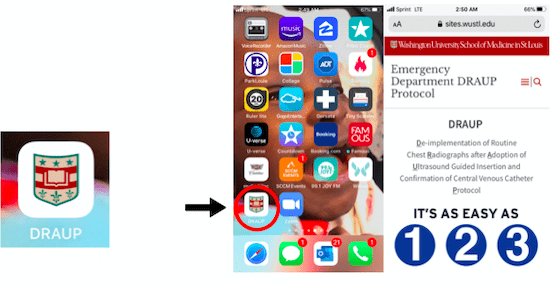
For quicker access, download the DRAUP app!
Follow the instructions below:


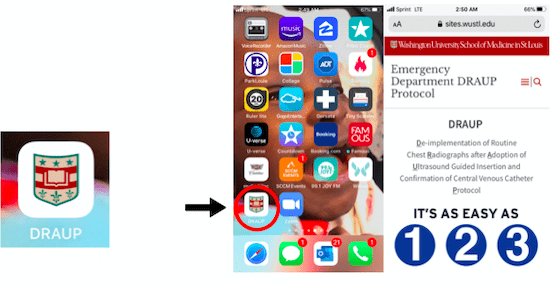
You must be logged in to post a comment.